Creating Your App
- Go to your Wordpress admin dashboard, click “Flink App” from the side menu and open the page for Flink Wordpress App Builder.
- Click “Create My Application” button.
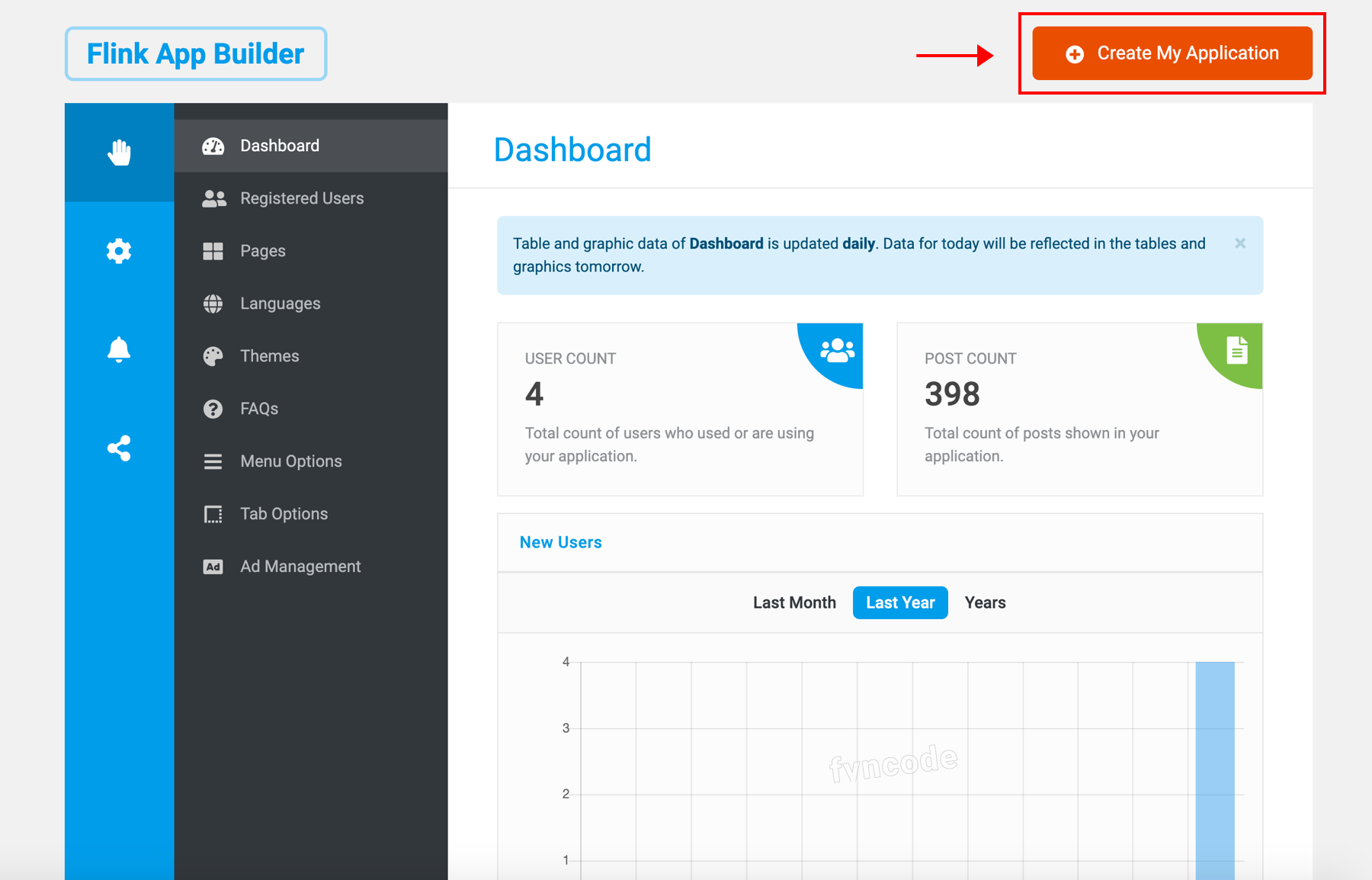
- To the “Version” field, enter a version value that you state for your app. This version value is displayed on Play Store when you publish your app (examples: 1.0.1, 2.2, 2.3.0).
Enter the email address that you want your application to be sent to into the “Email” field. (When your app is prepared by the server, it is sent to your email address automatically. You don’t have to take another action for that.)
Lastly, click “CREATE” button. (The time that passes until you receive the app to your email address may vary depending on the server. It is sent automatically to your email address in 5 minutes on average.)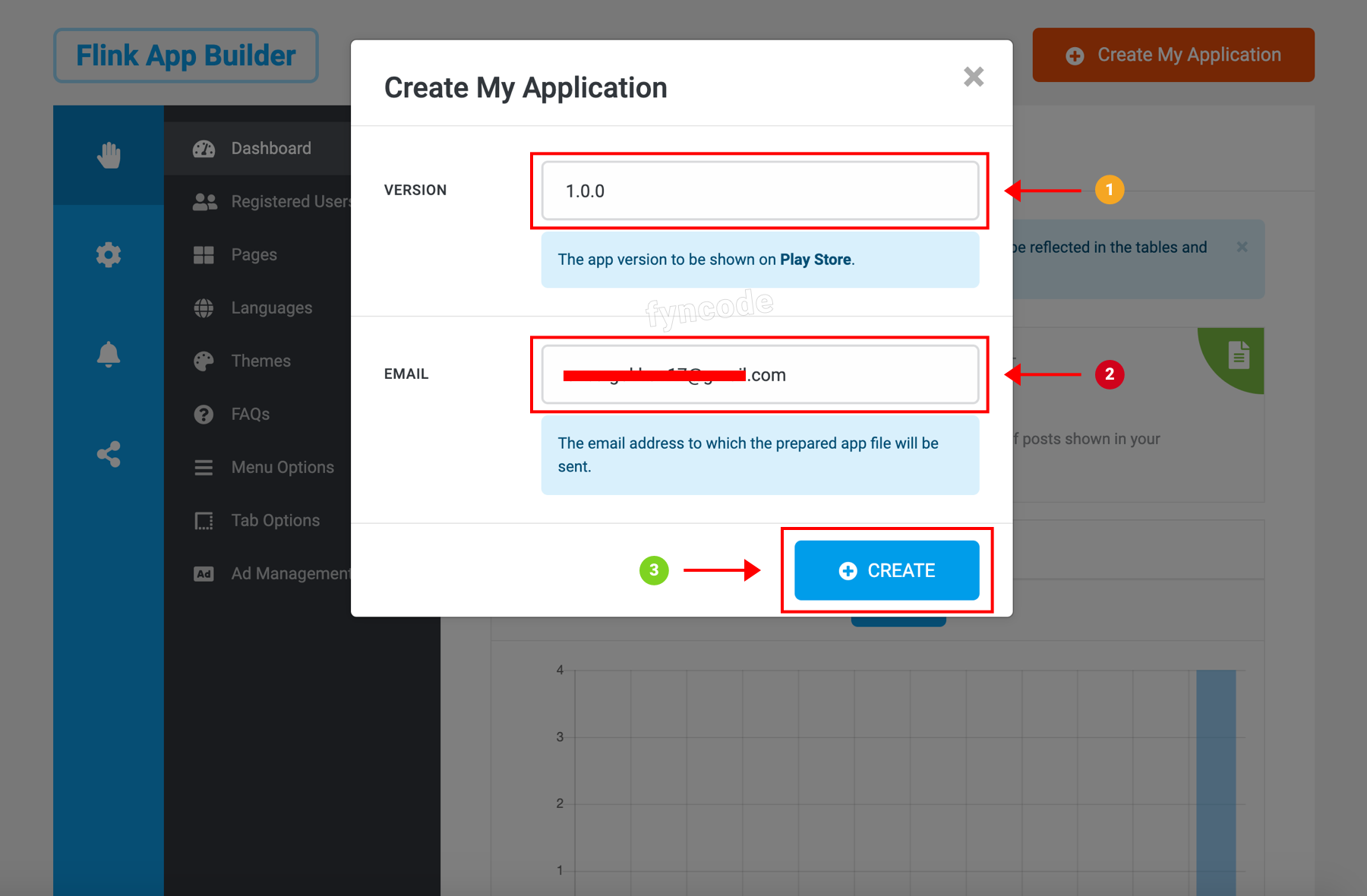
Downloading Your App
You can download your app (the “apk” file) by clicking “Download My App” button in the email that you received.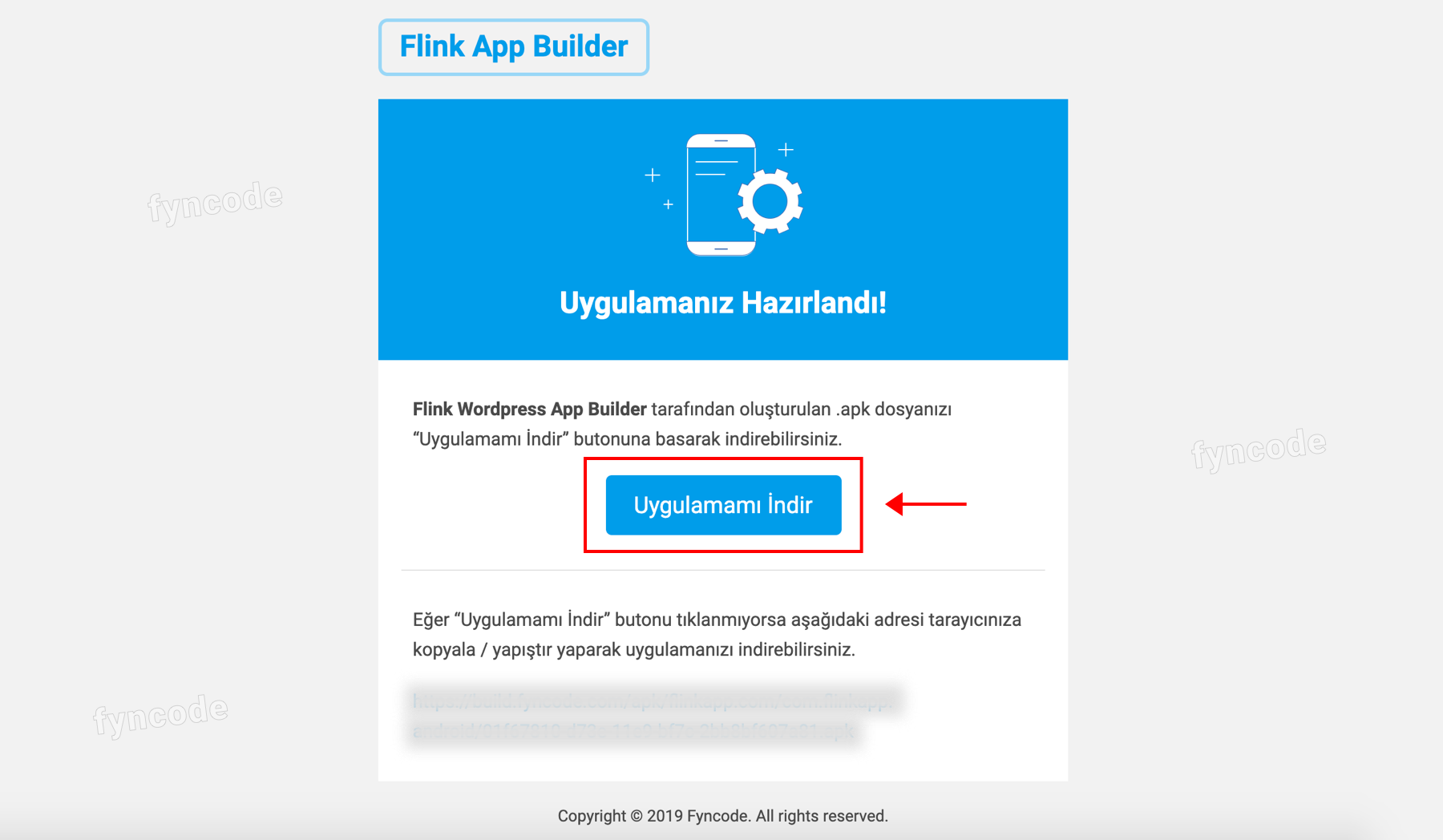
Uploading Your App to Play Store
You can upload your app to Play Store by following the steps on “Upload an app” page.
|
← Previous Section | Next Section → |
| Step 4 - Integrate Facebook Audience Network Advertisements | Play Console Data Safety Form |

