- Go to your Play Console panel. Select your application from the application list.
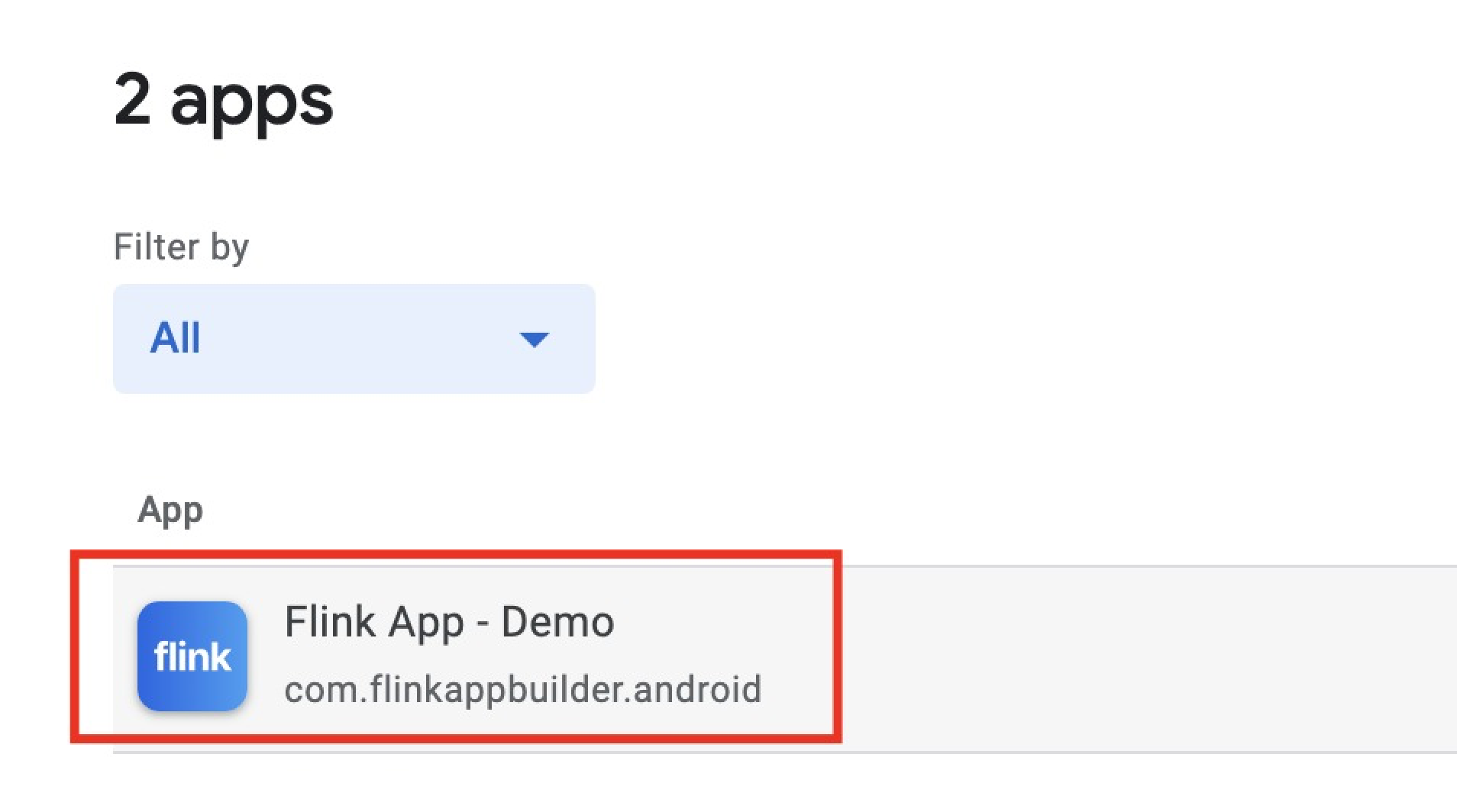
- Click "App content" from the "Policy and programs" section on the left menu.
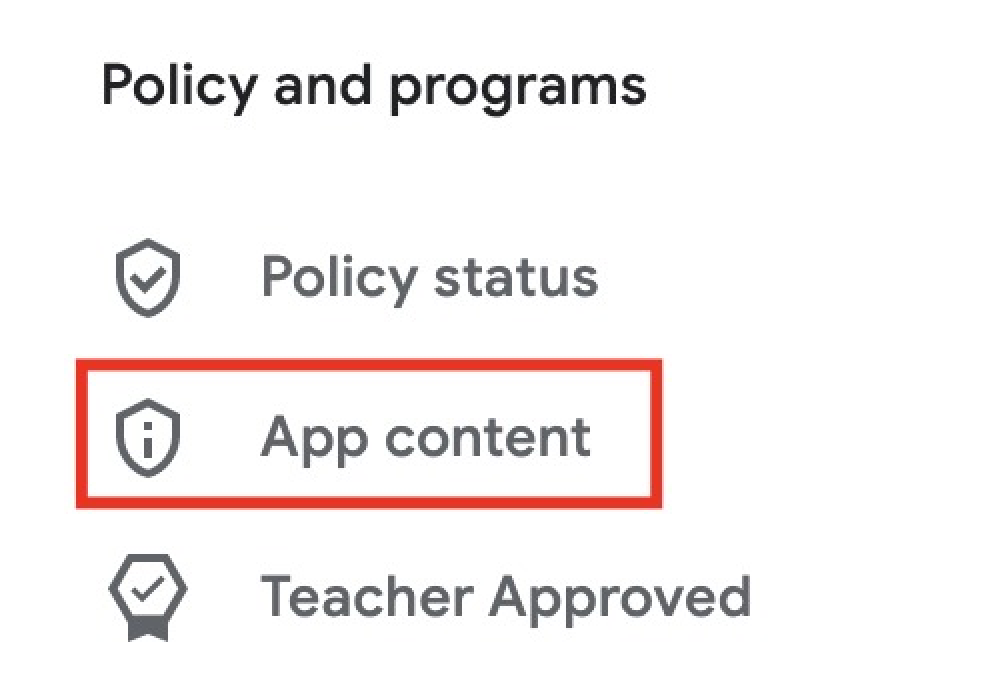
- On the page that opens, click the "Manage" button in the "Data Safety" section.
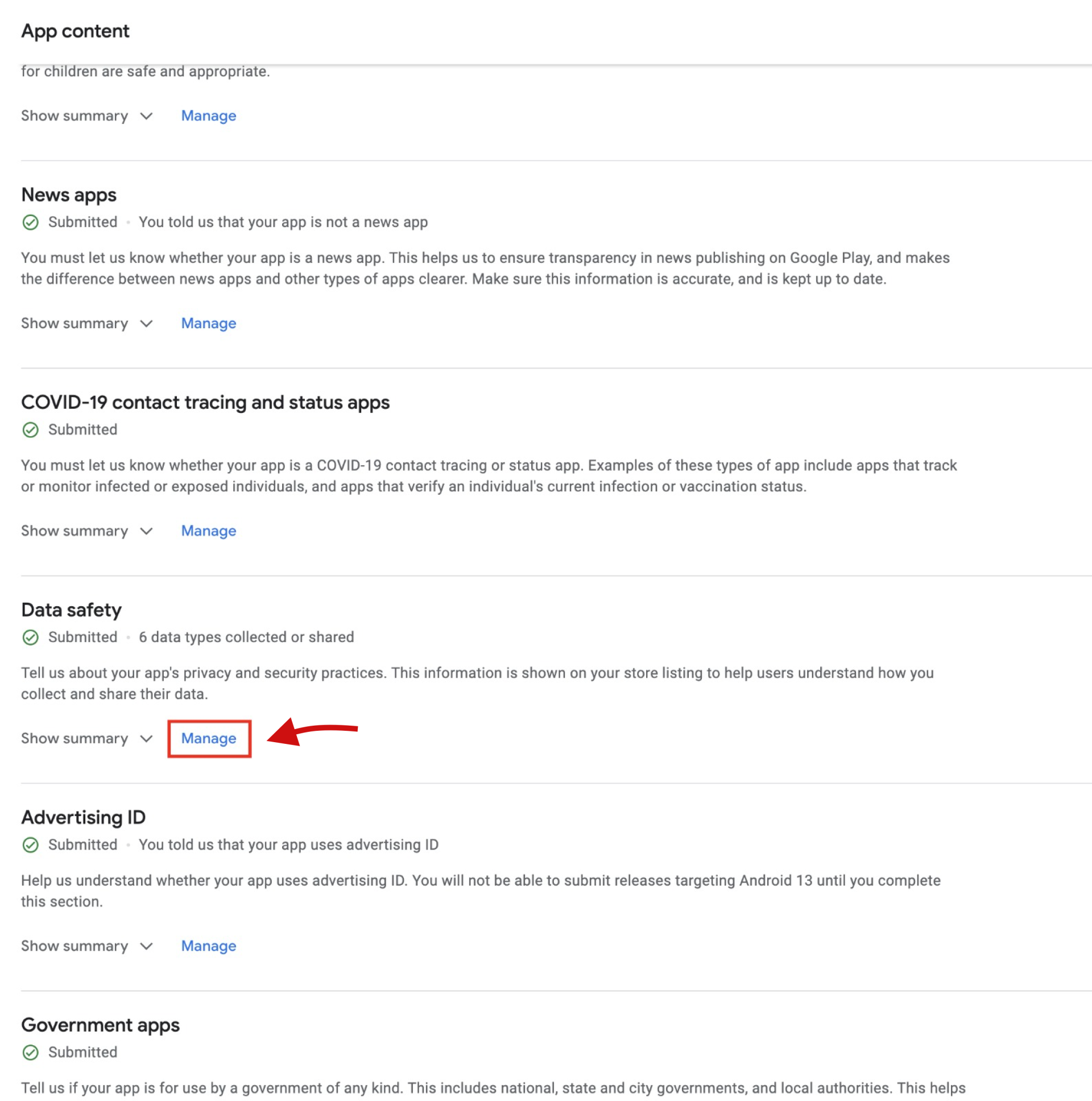
- Click the "Next" button without doing anything at this step.
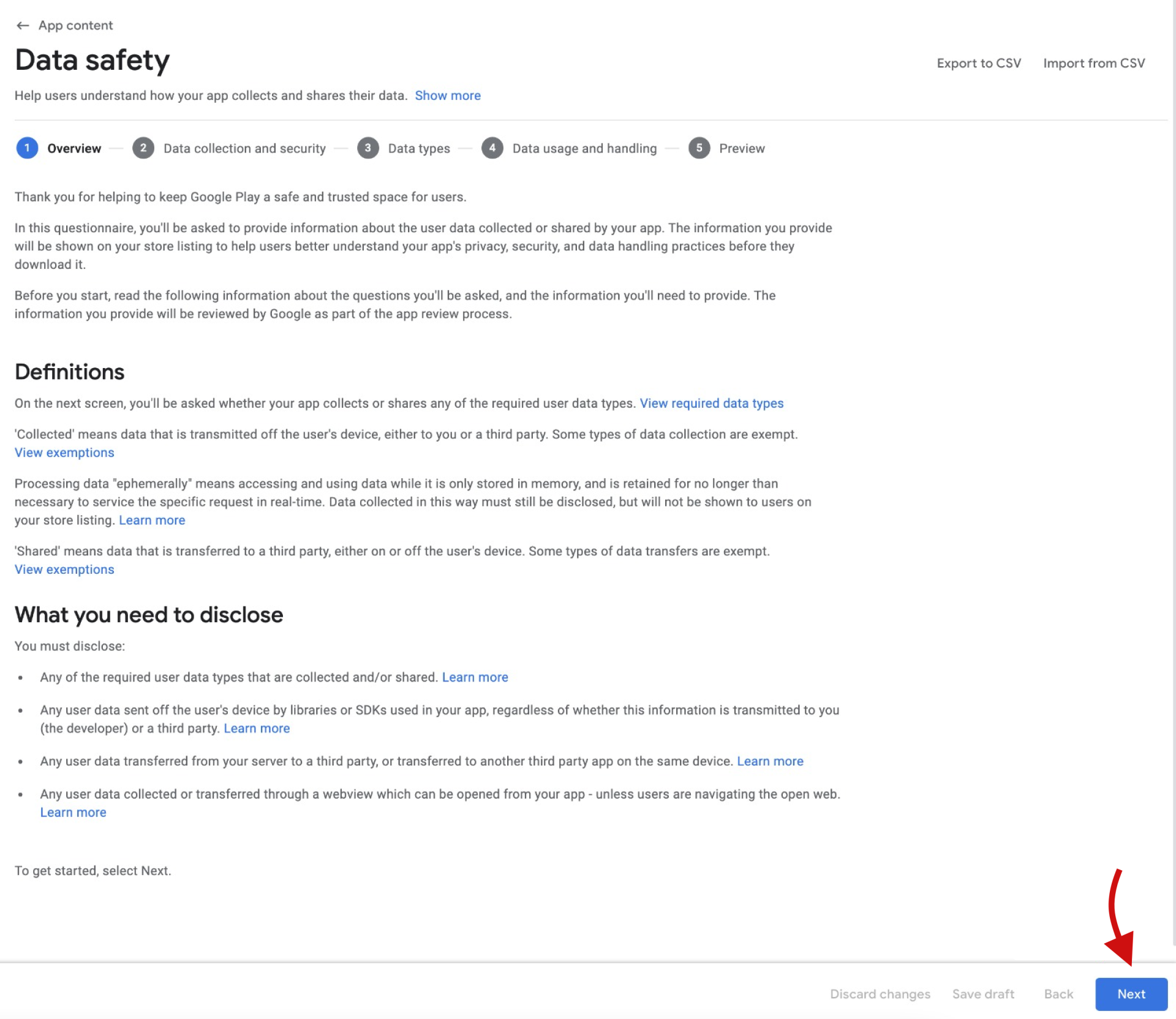
- Select yes or no options and click the "Next" button.
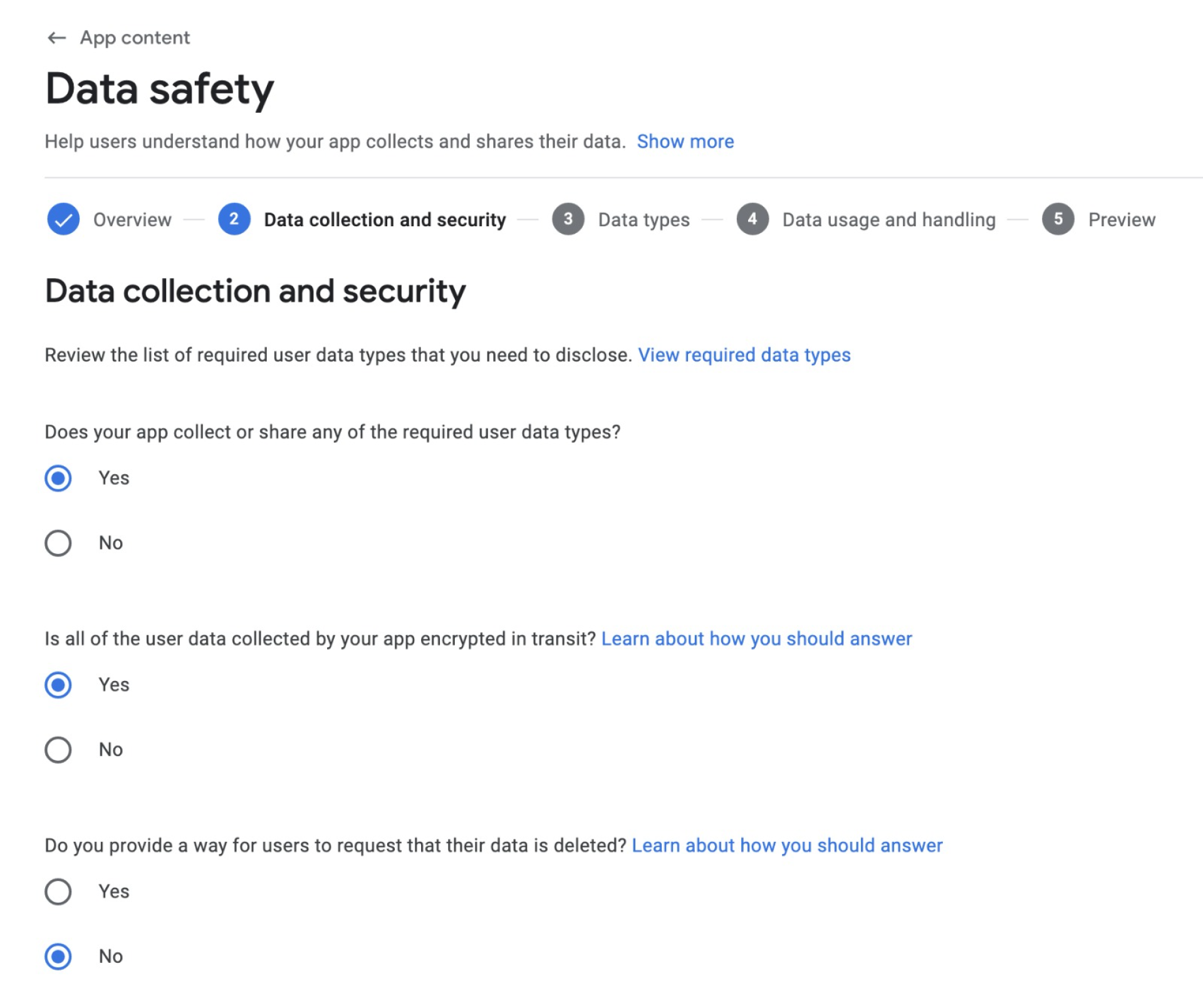
- Click on the "Show" buttons. Check the checkboxes as in the screenshots.
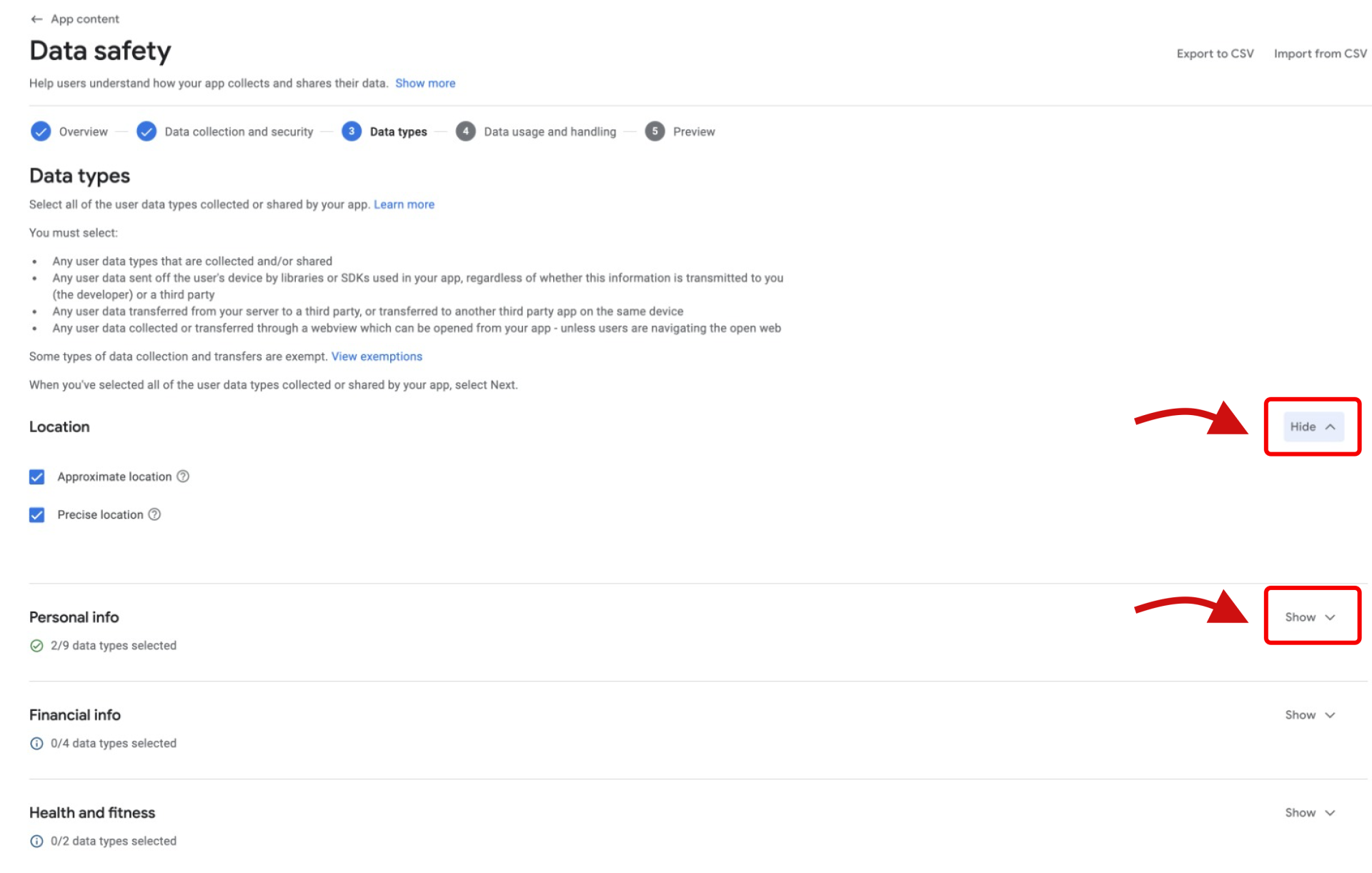
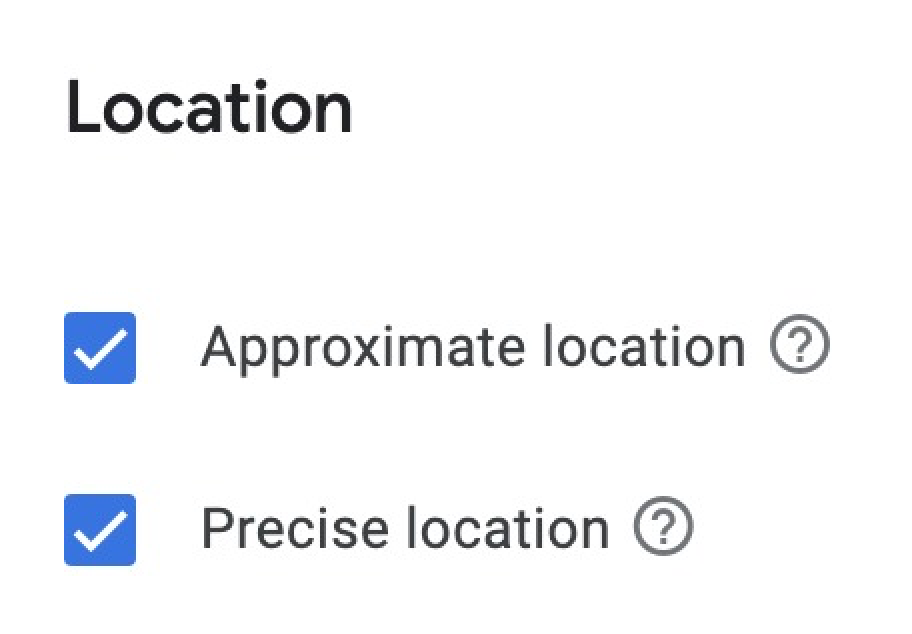
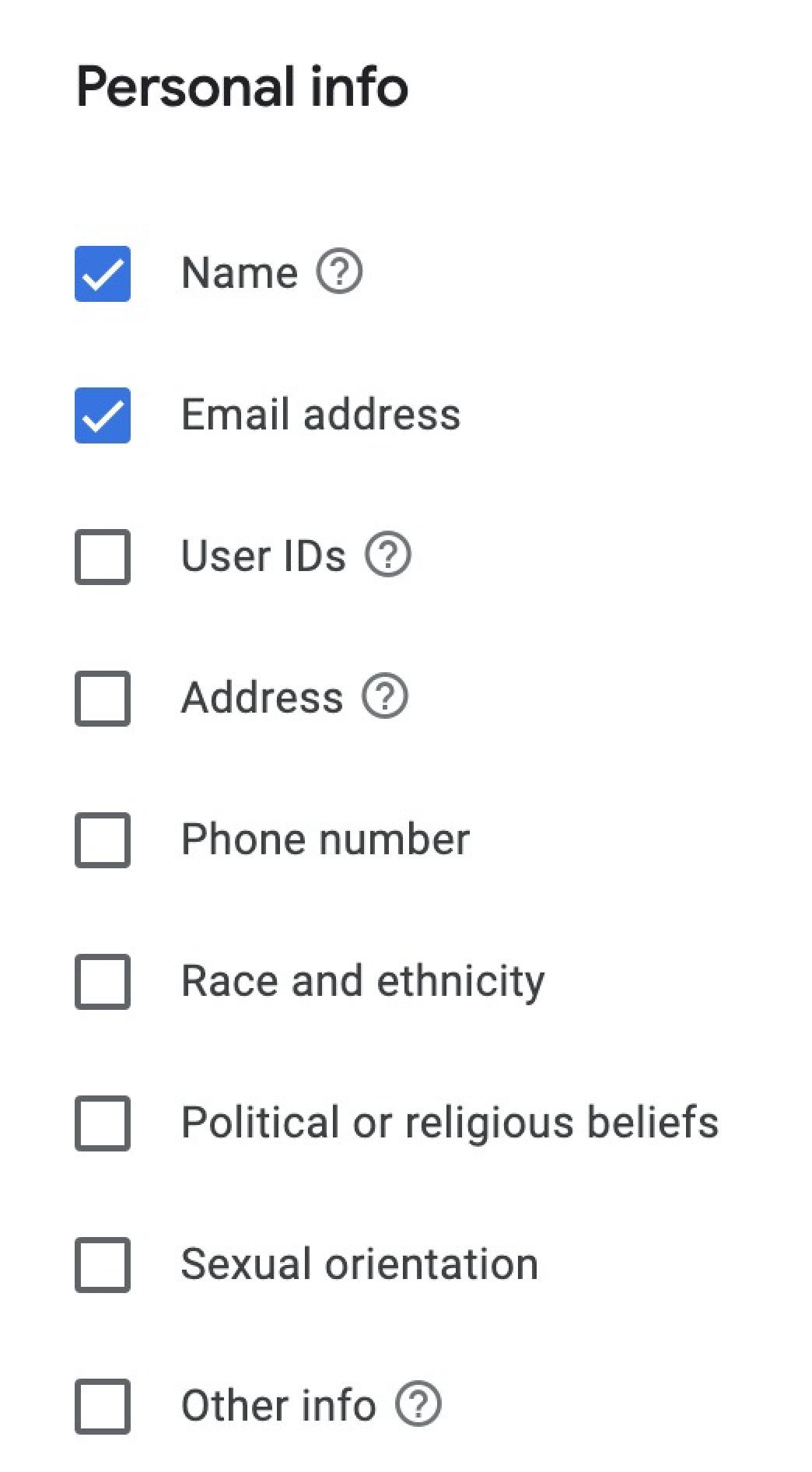
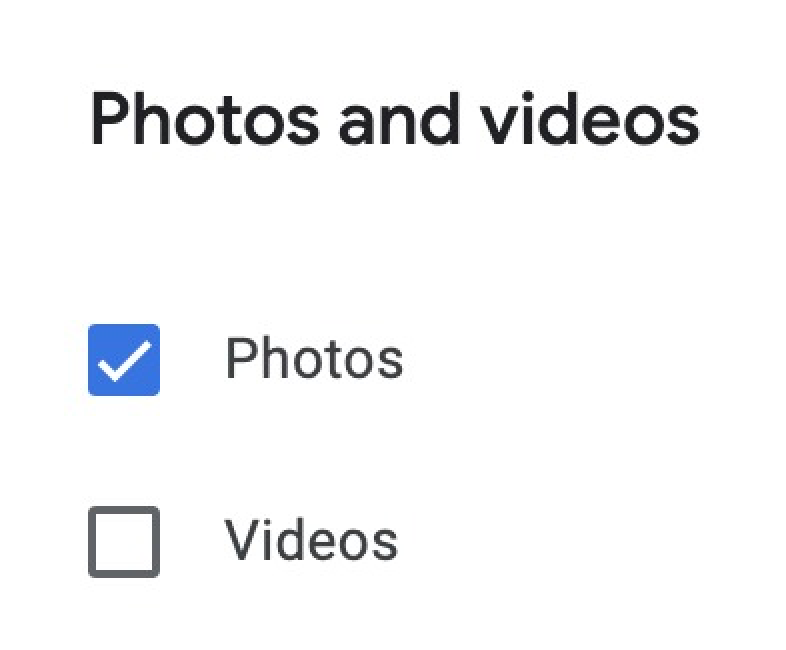
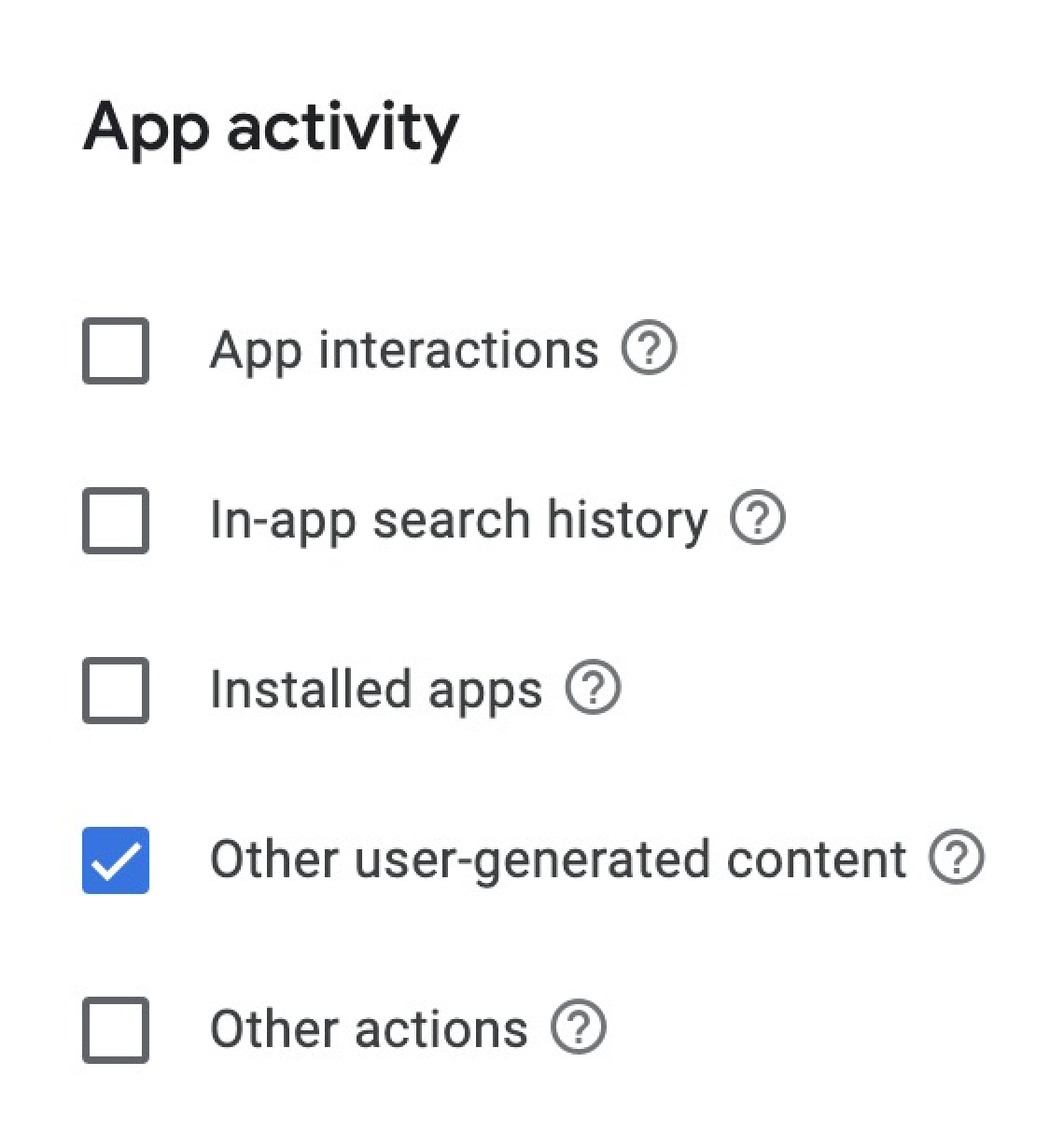
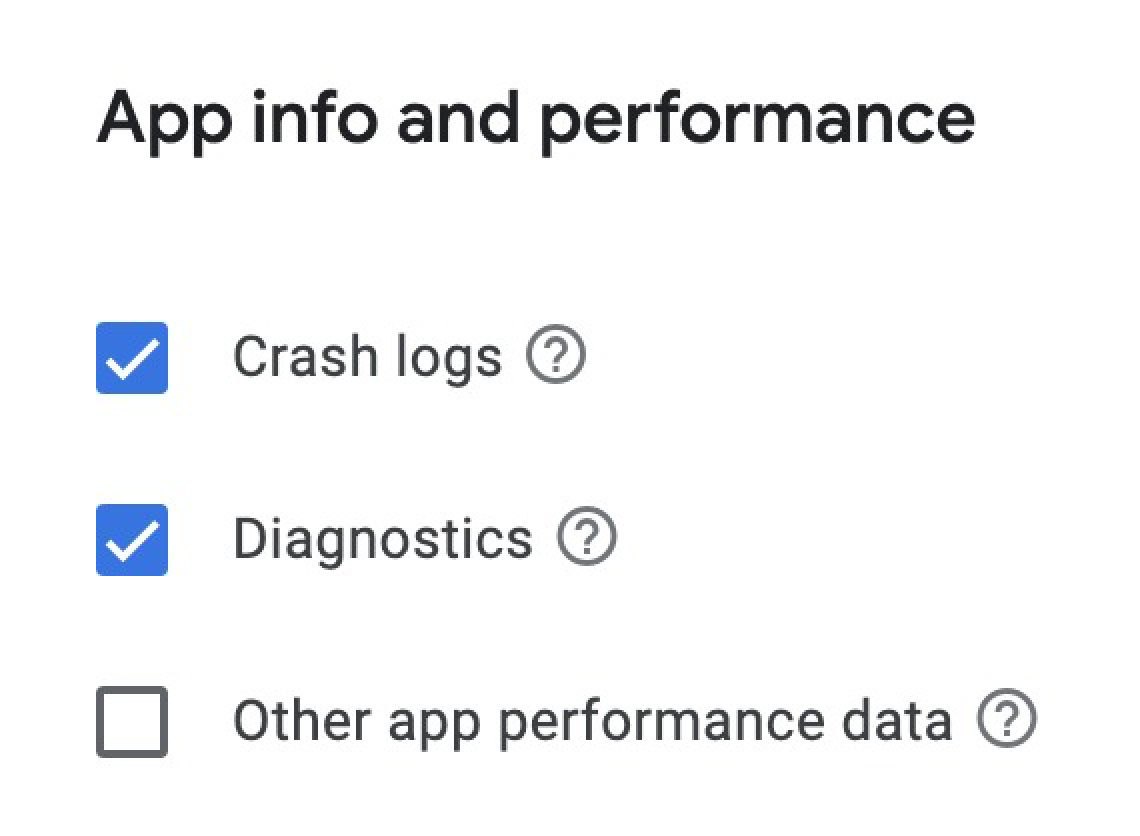
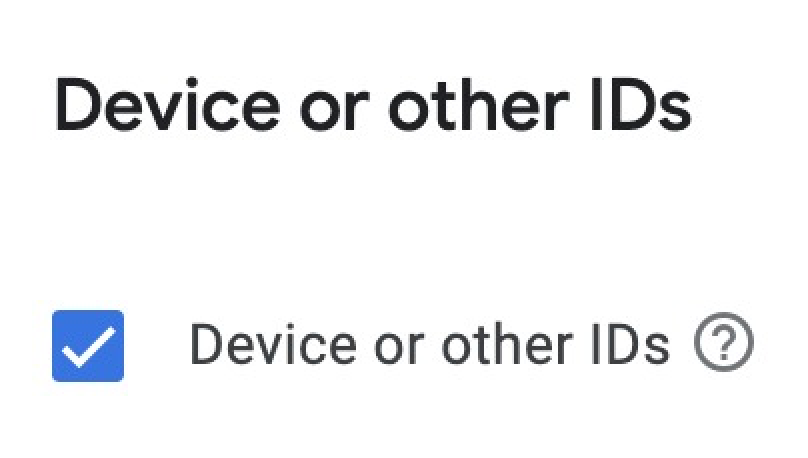
- Click on the "Edit" buttons to the right of all the data types you have selected. Select the options as in the screenshots from the opened pages and click the "Save" buttons.
Personel Info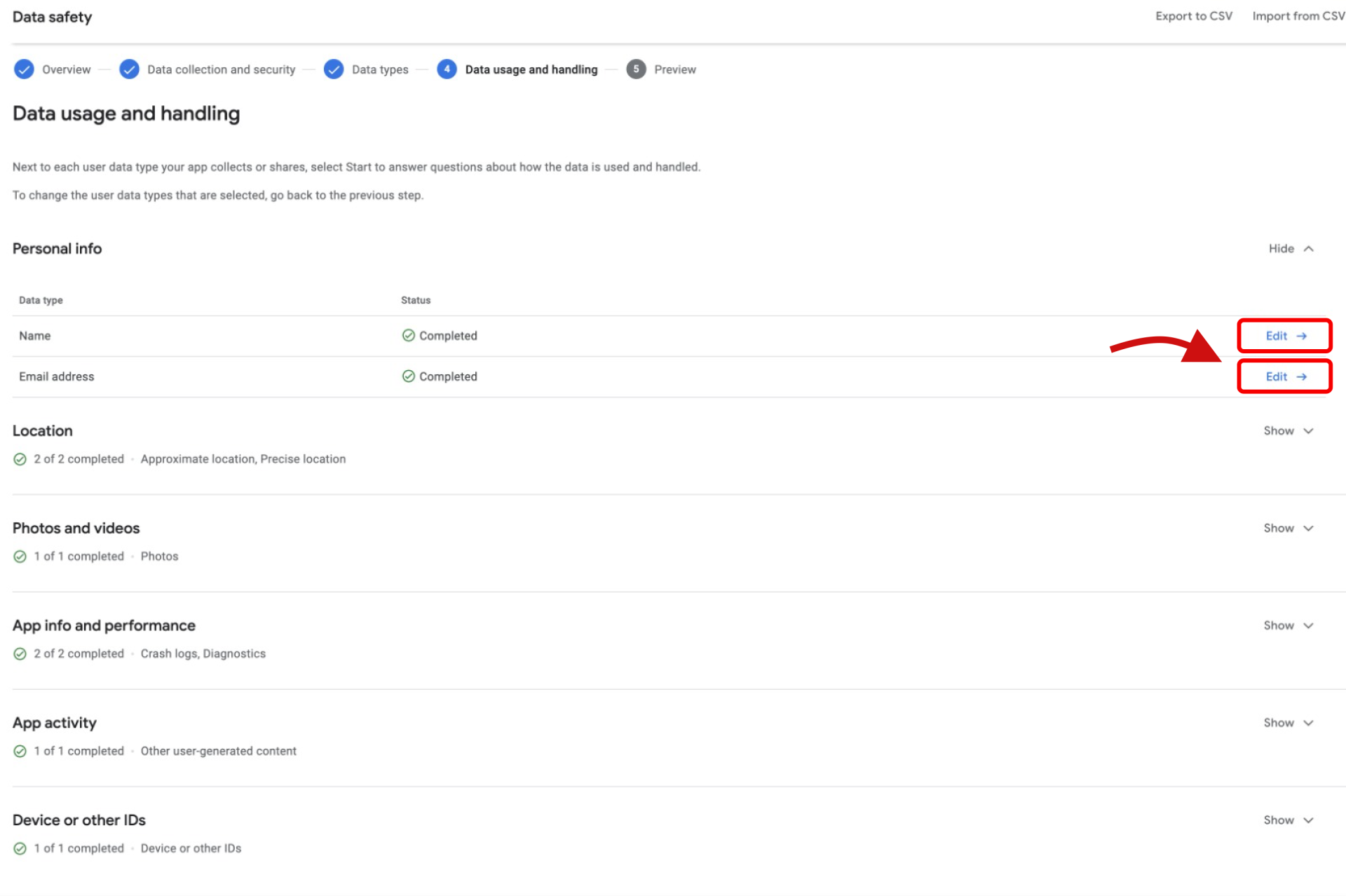
* Name (Personel Info)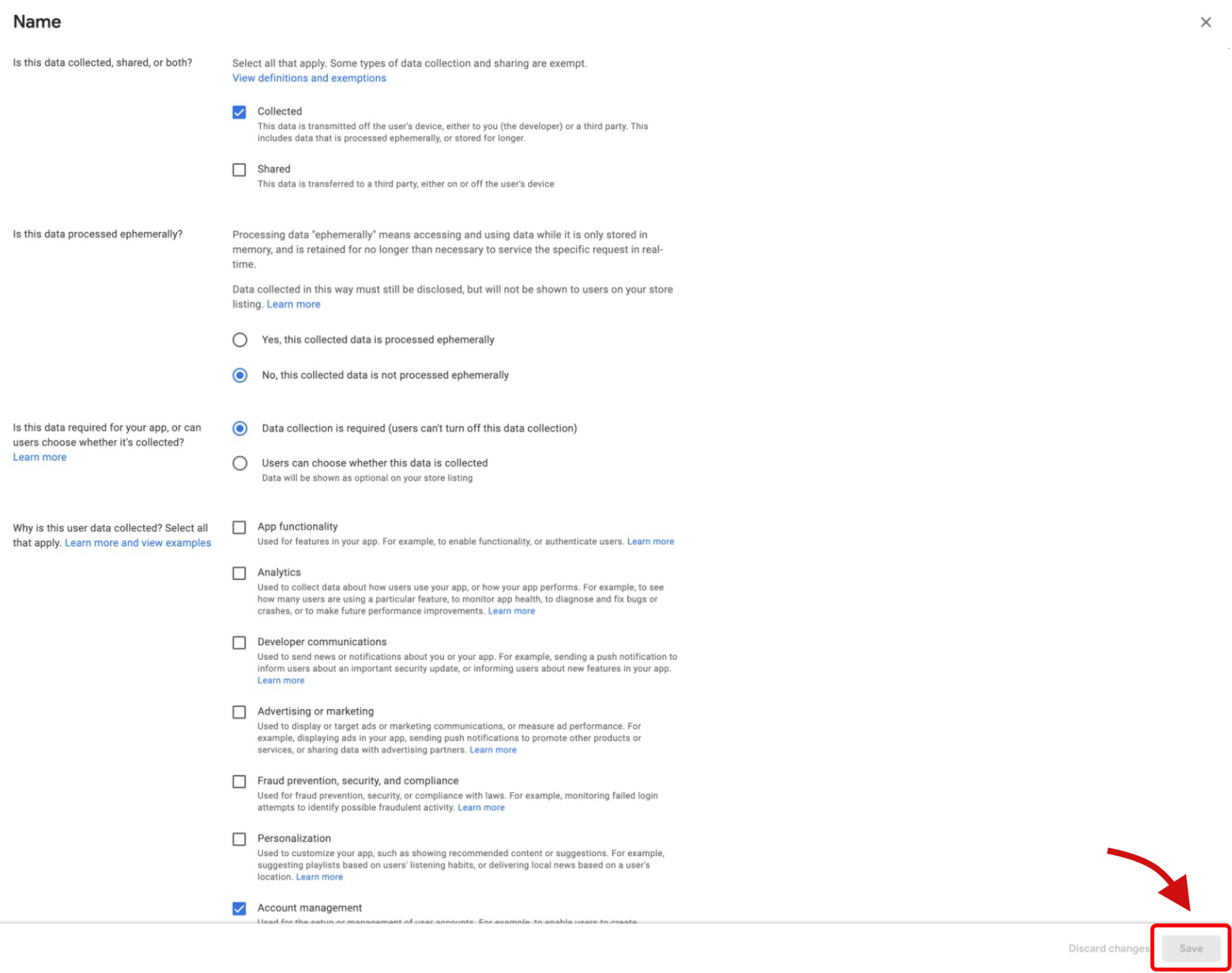
* Email address (Personel Info)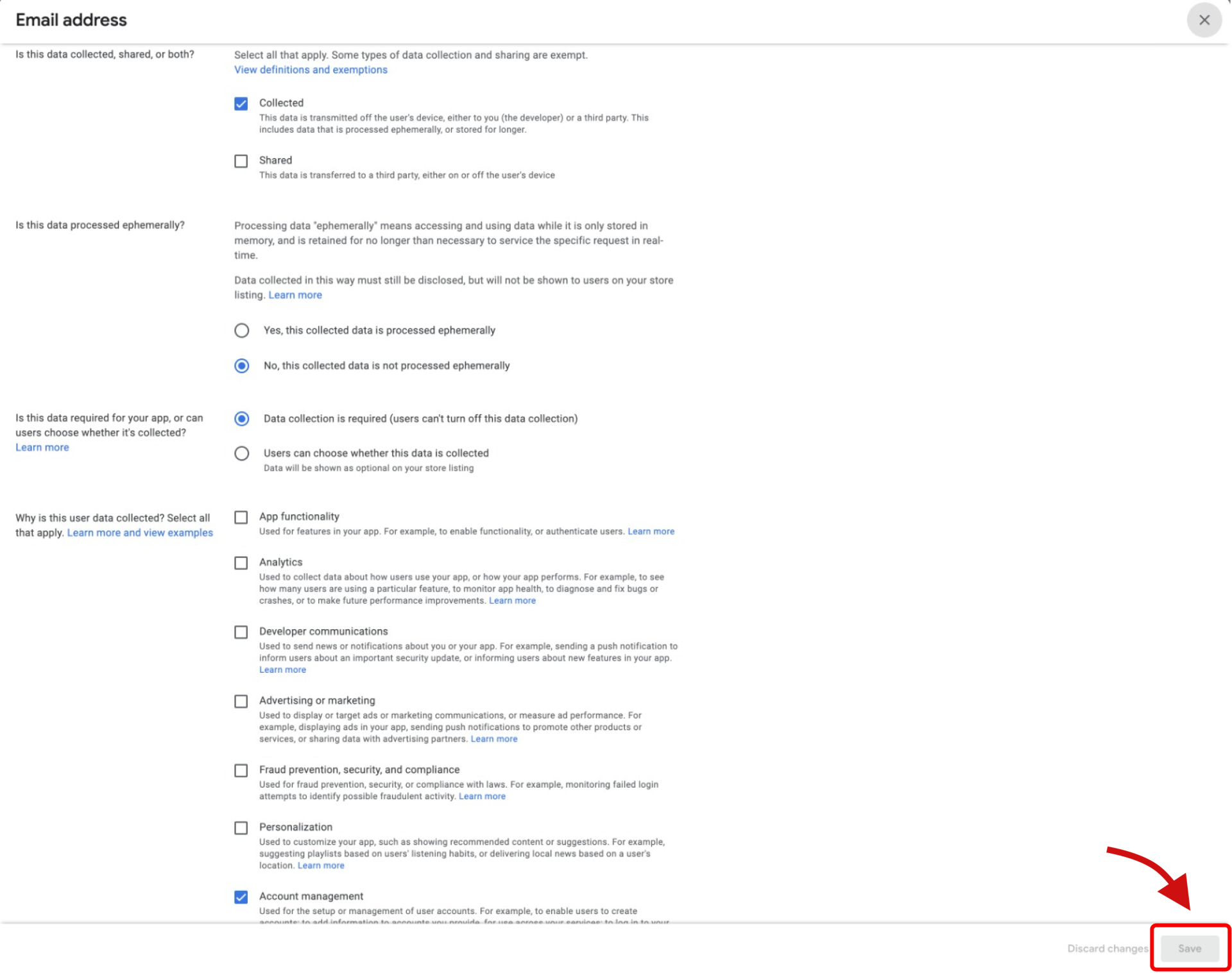
Location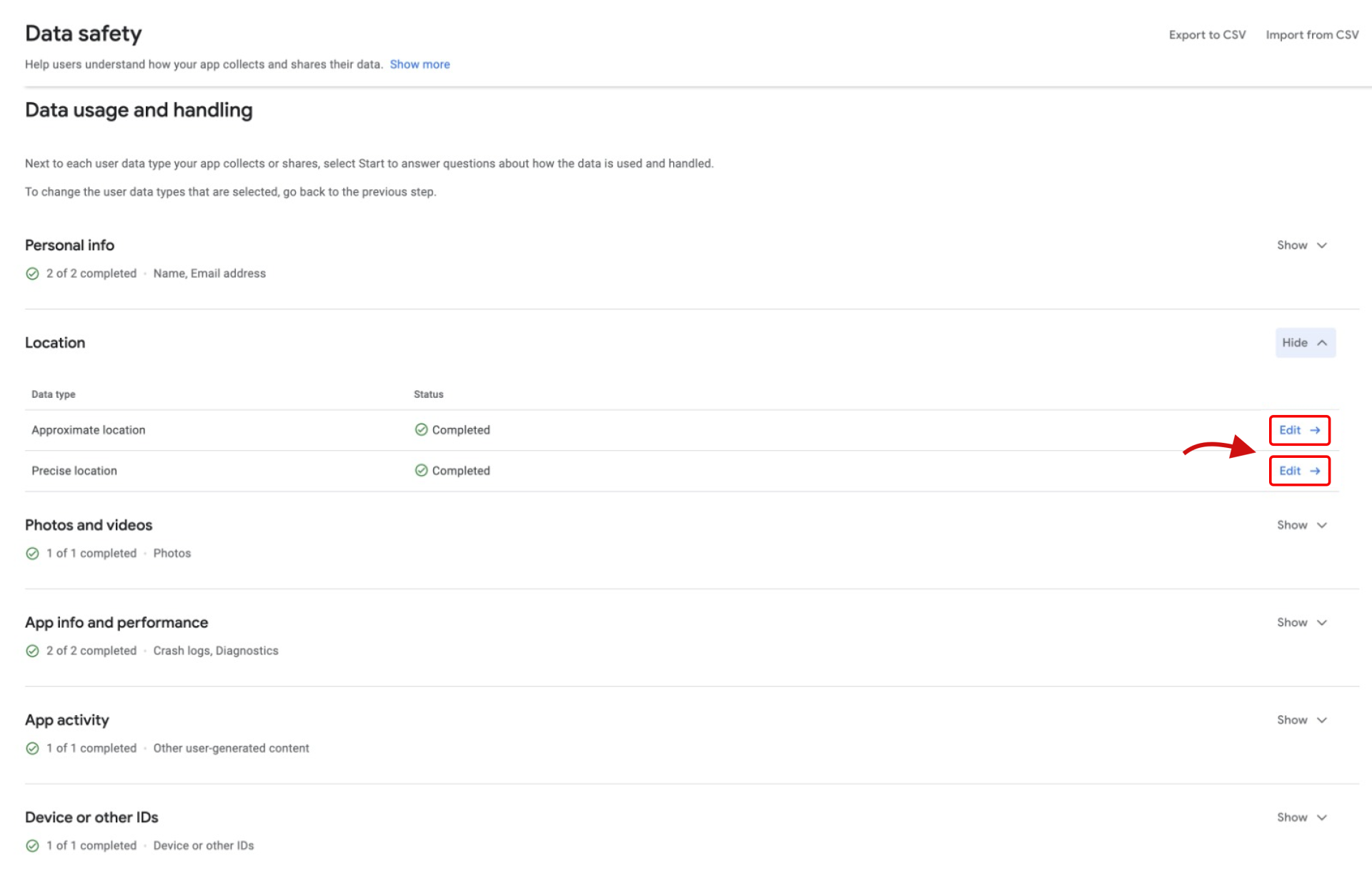
* Approximate location (Location)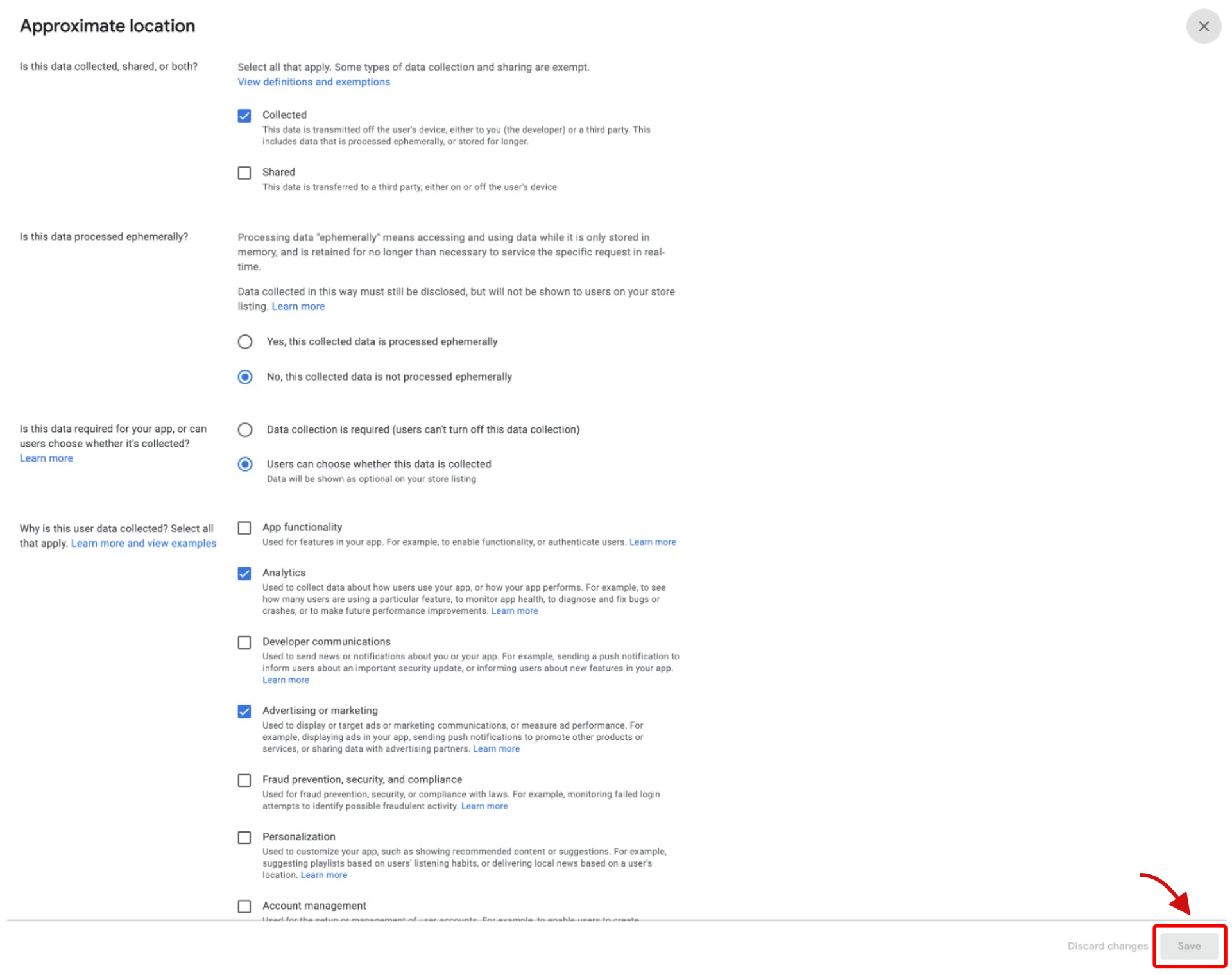
* Precise location (Location)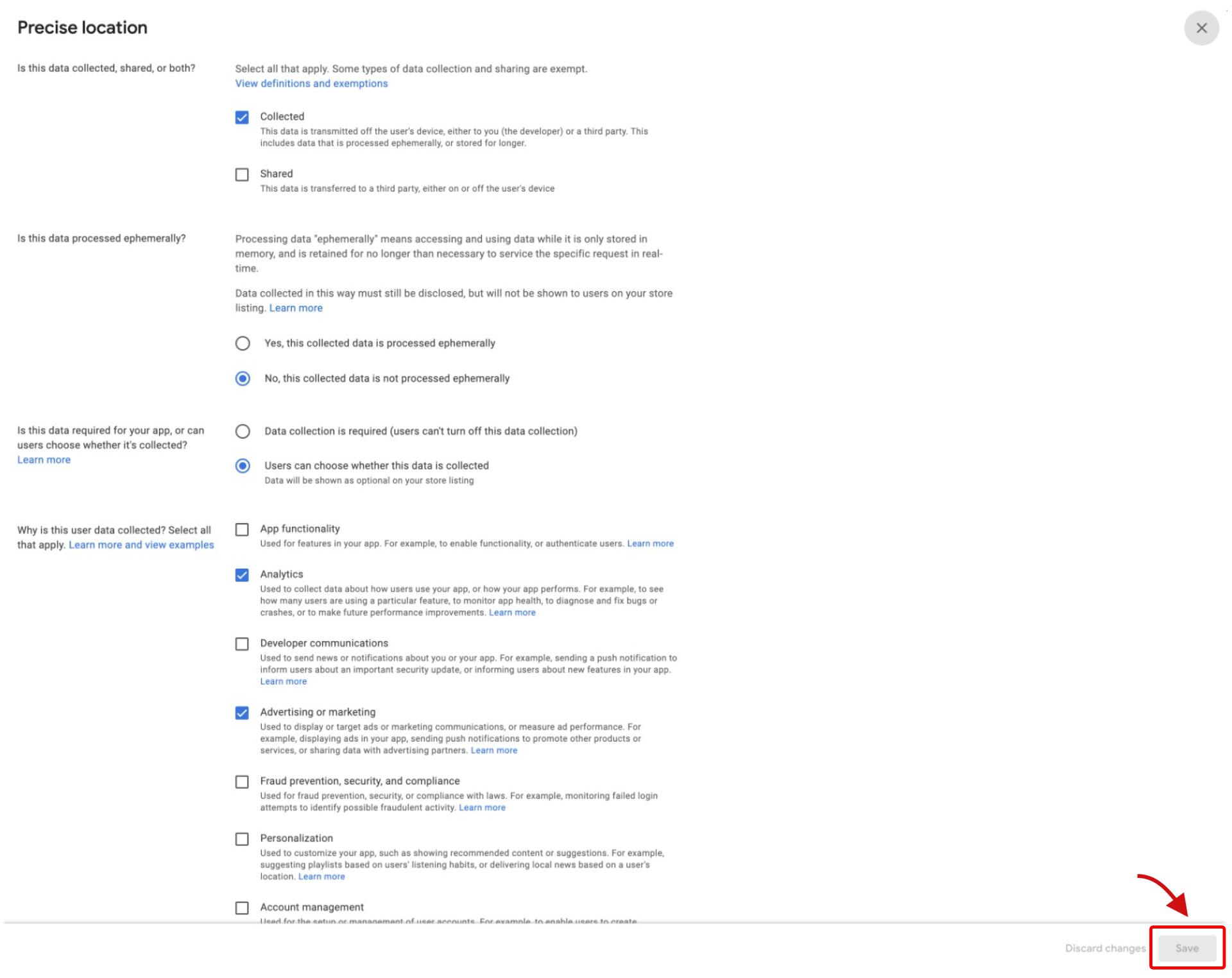
Photos and videos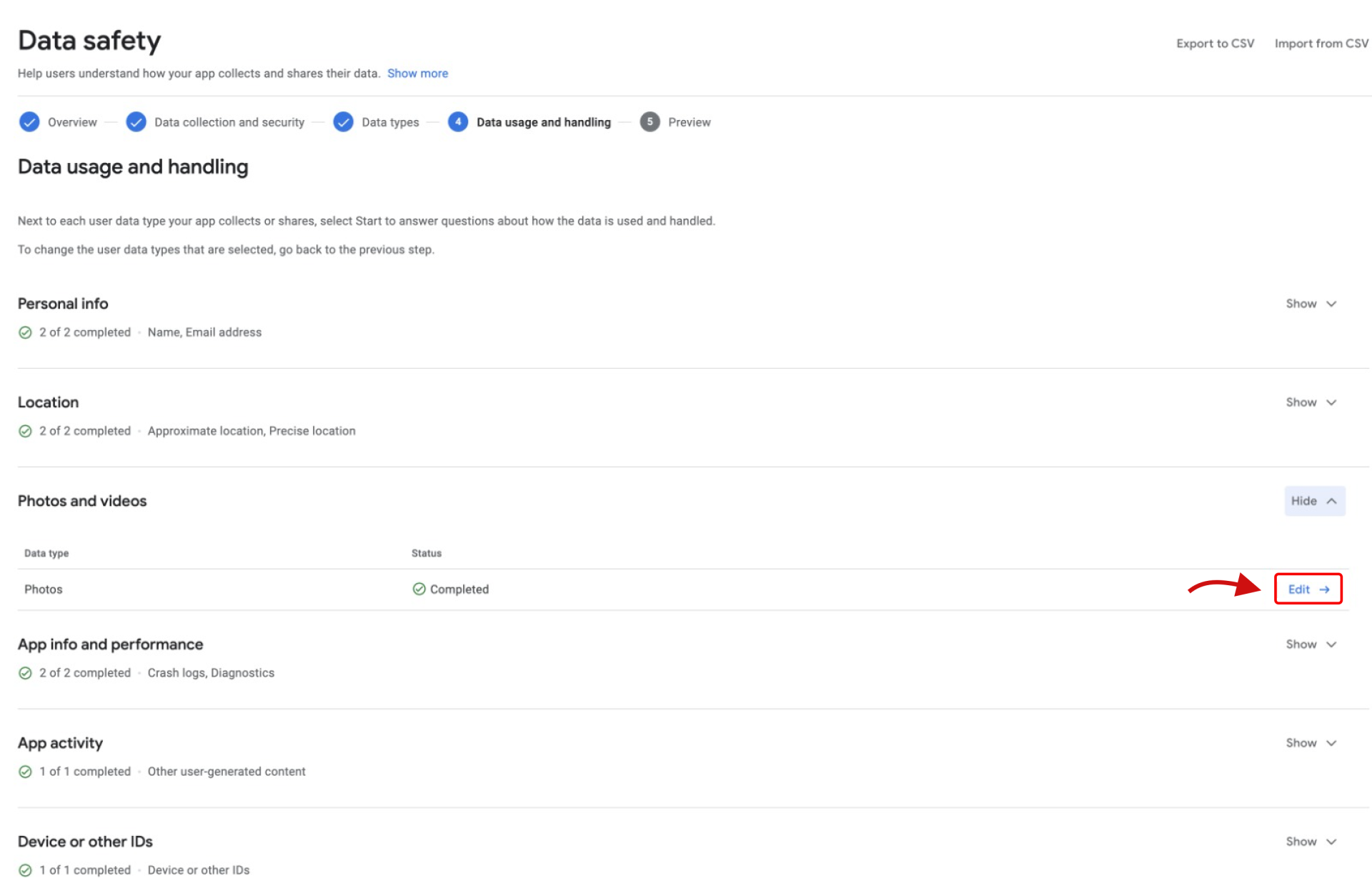
* Photos (Photos and videos)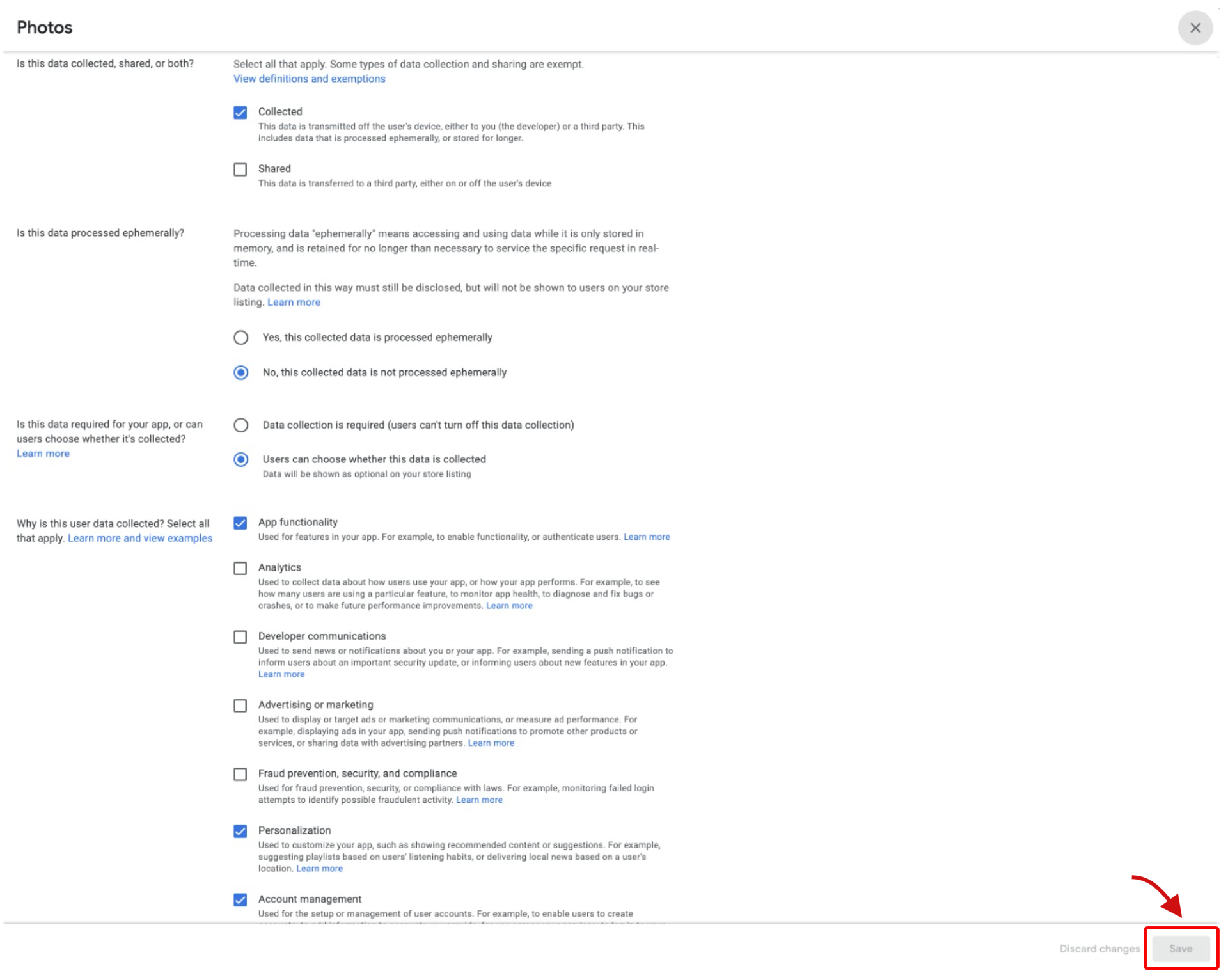
App info and performance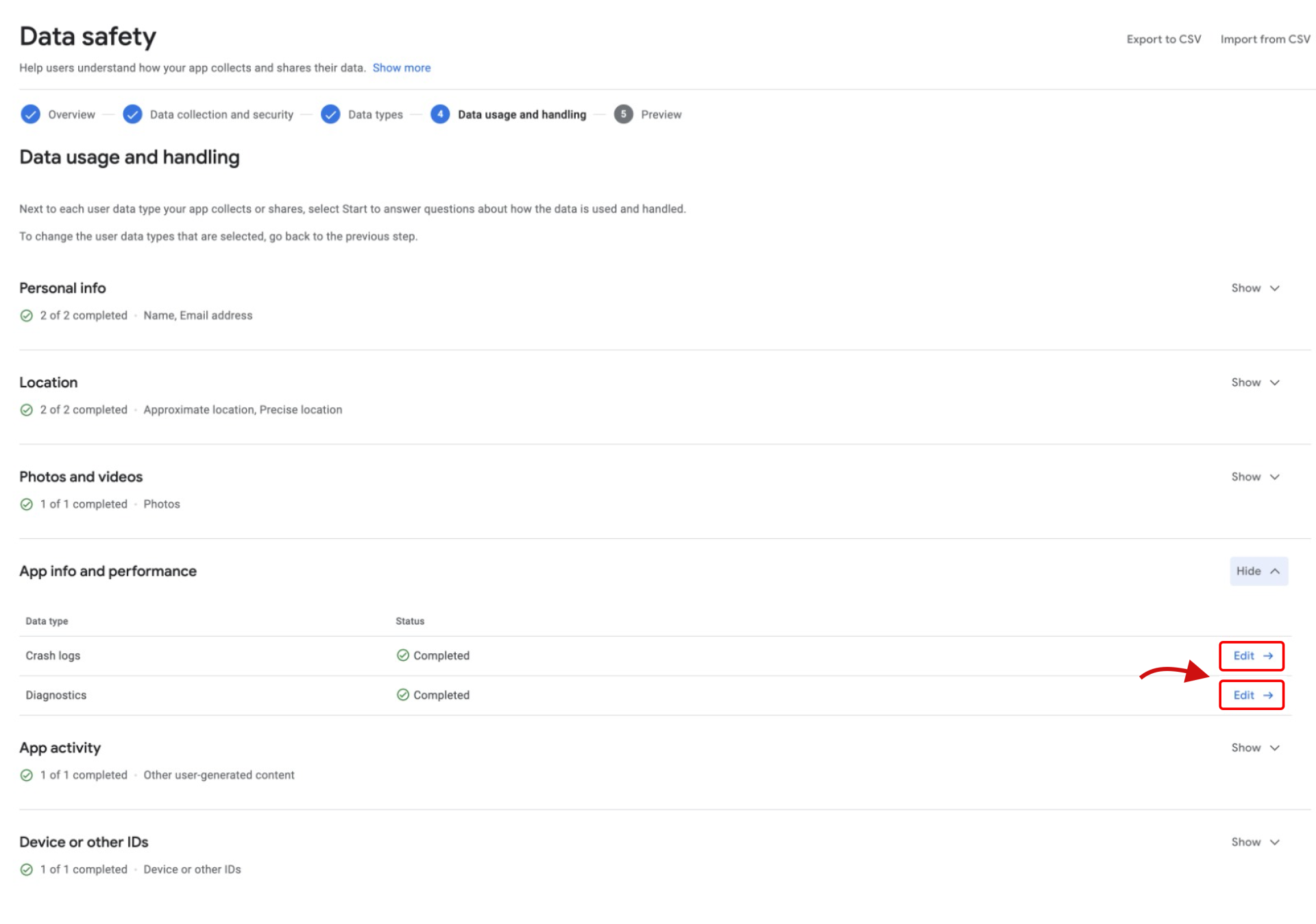
* Crash logs (App info and performance)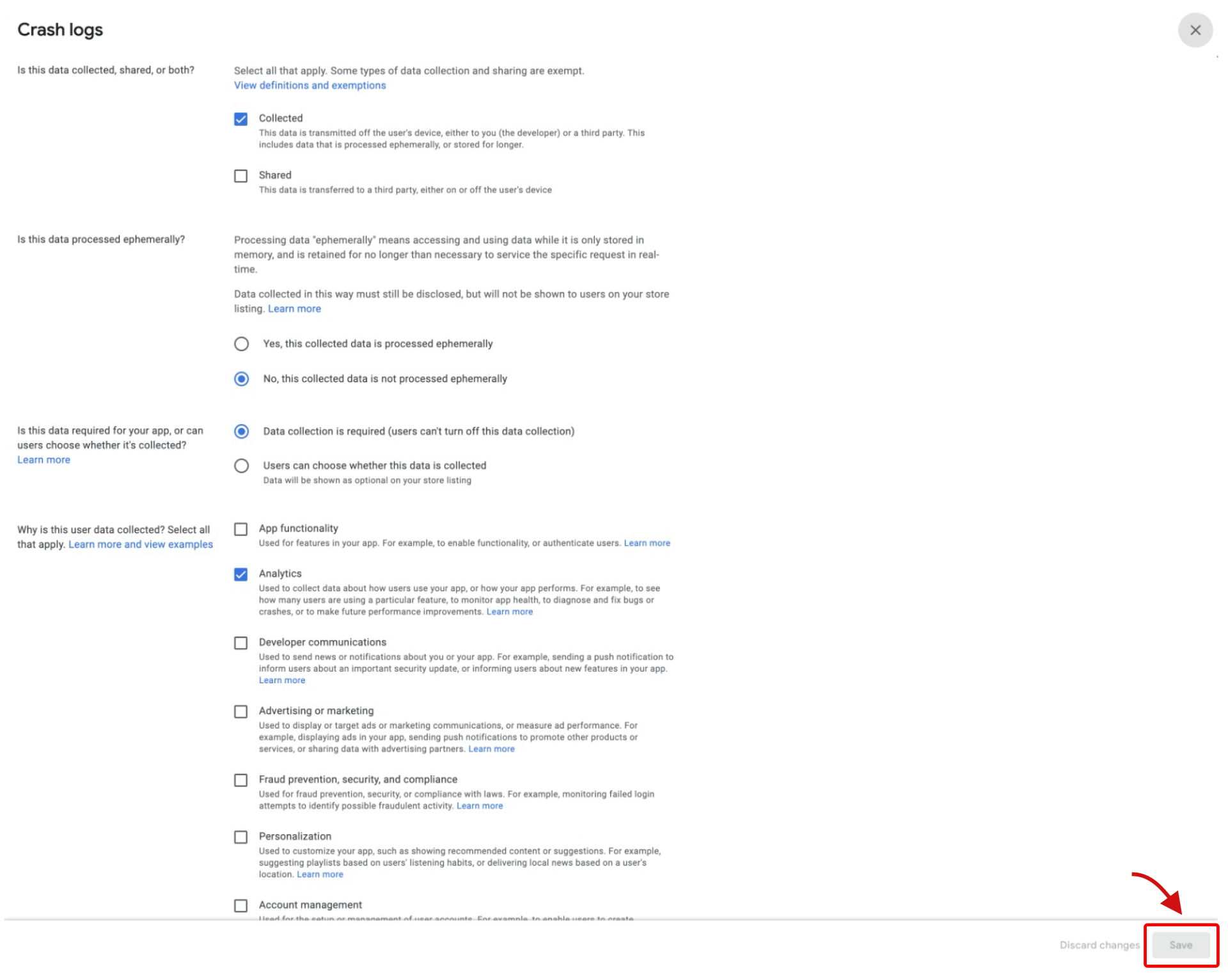
* Diagnostics (App info and performance)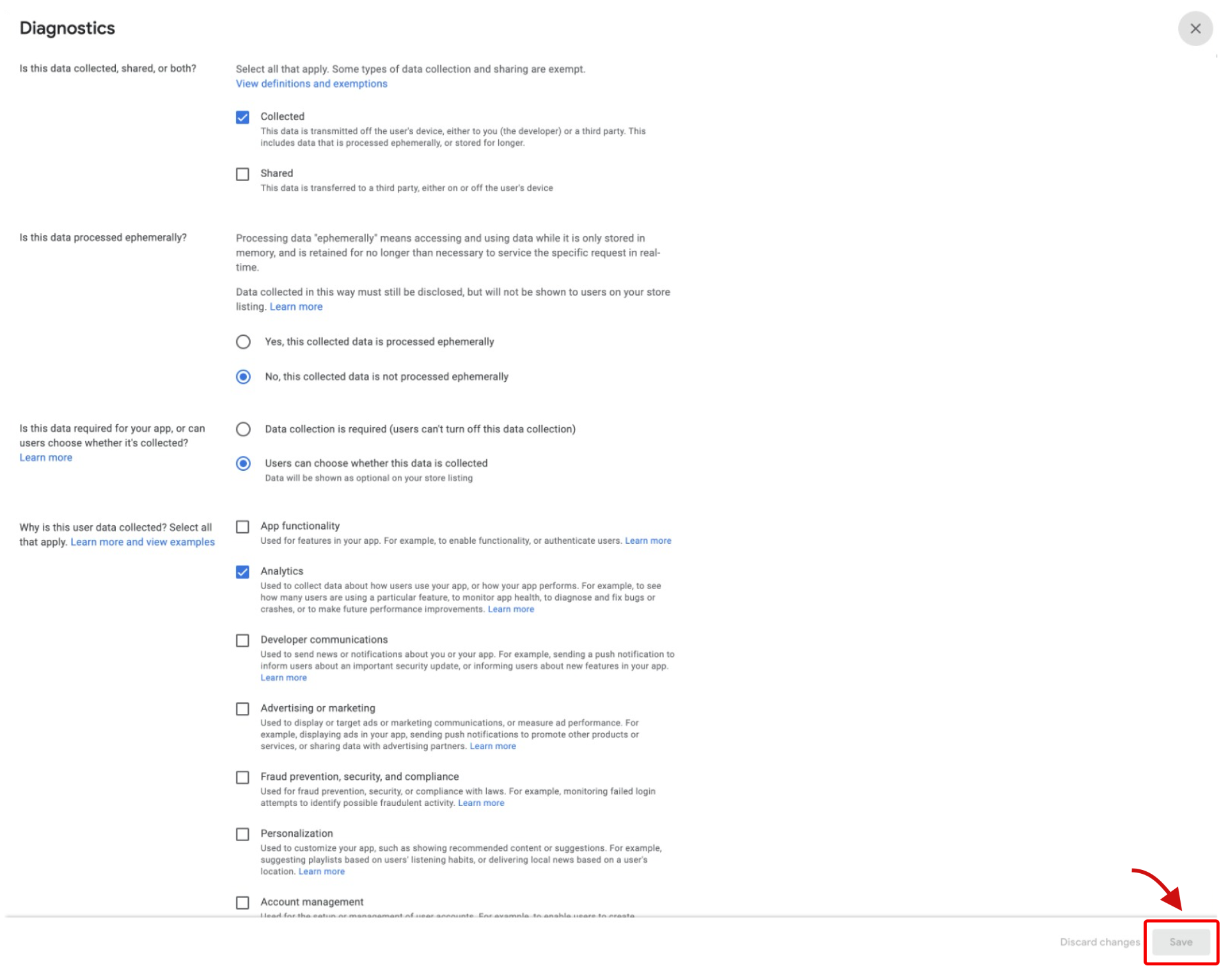
App activity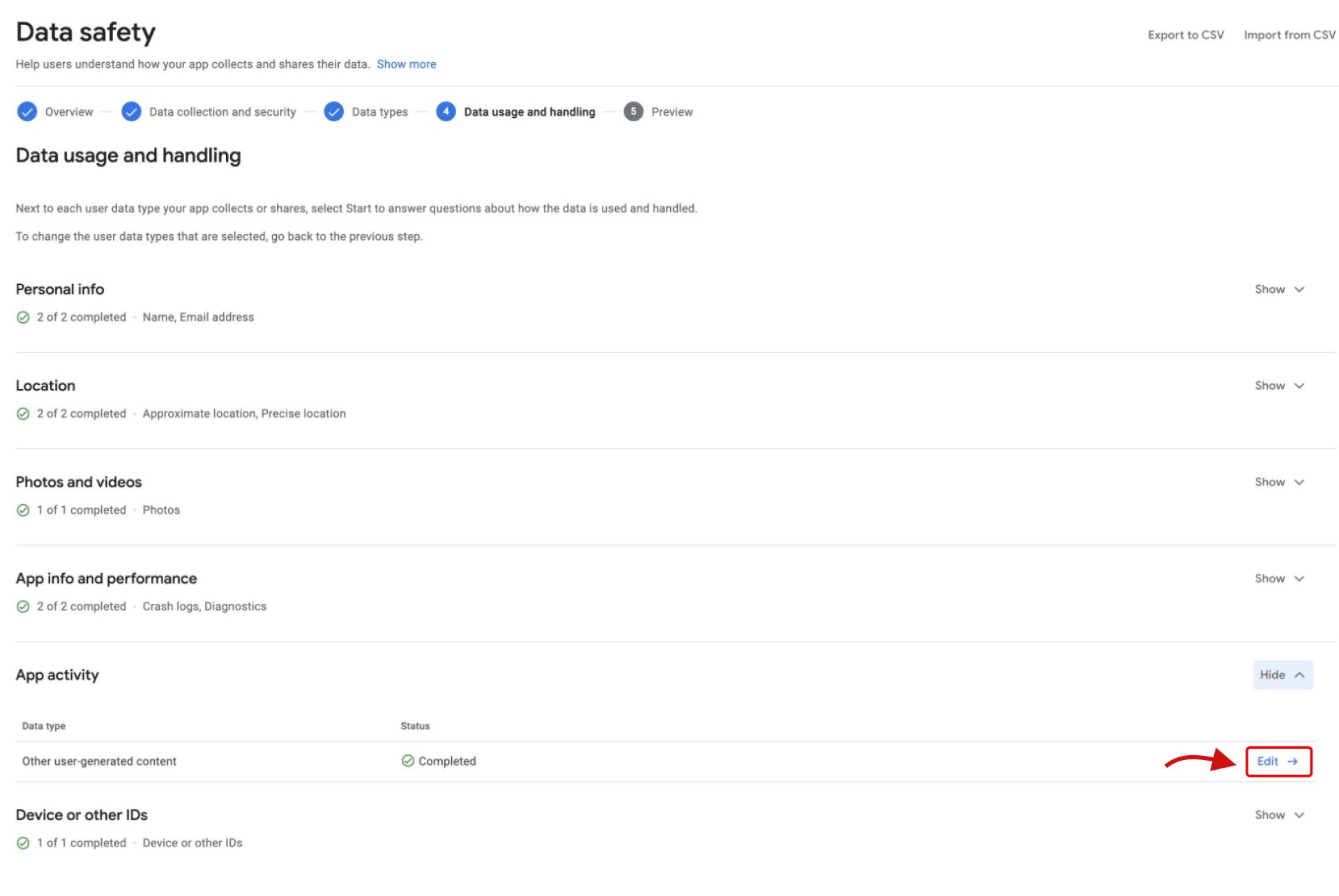
* Other user-generated content (App activity)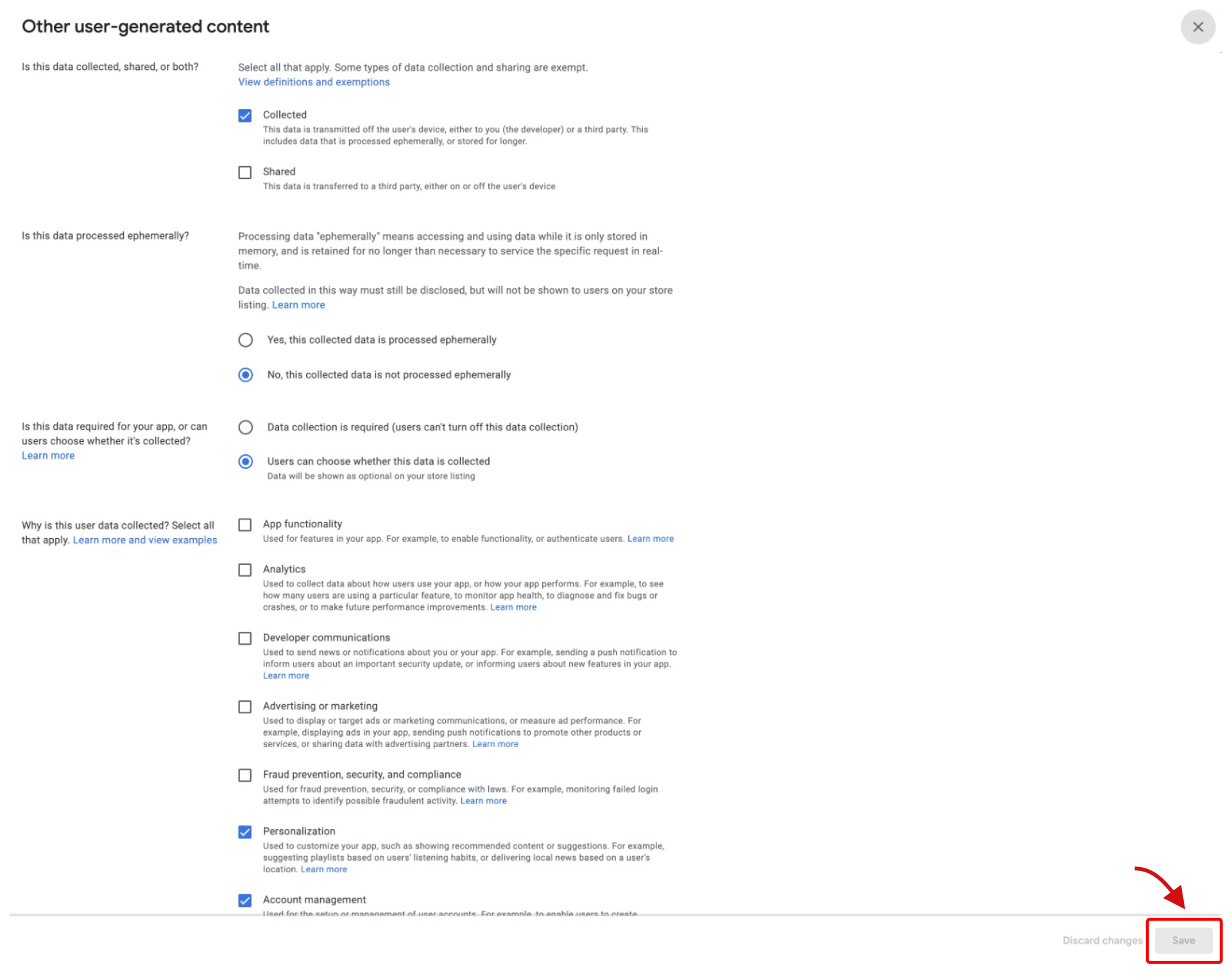
Device or other IDs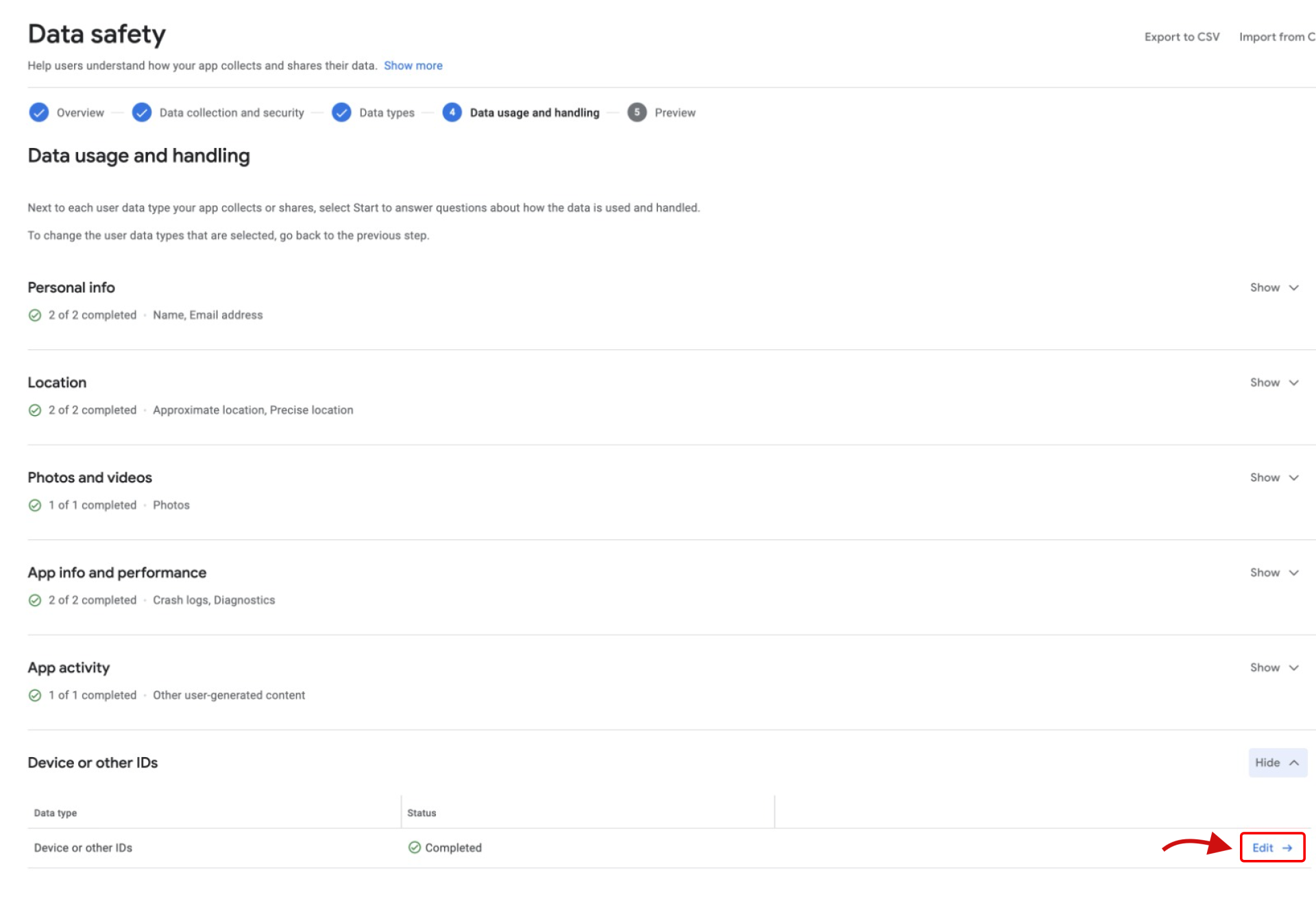
* Device or other IDs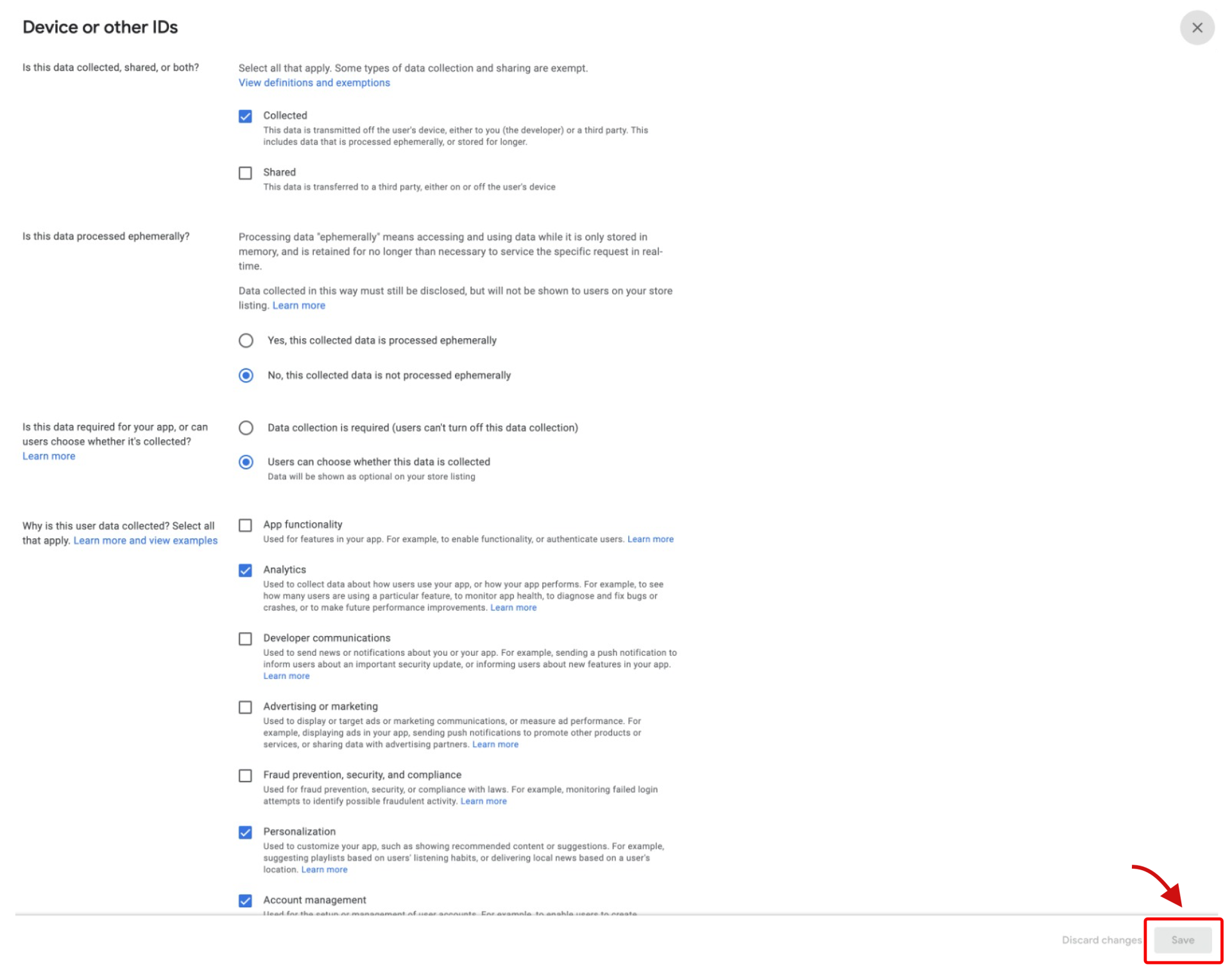
- Click the "Submit" button and complete.
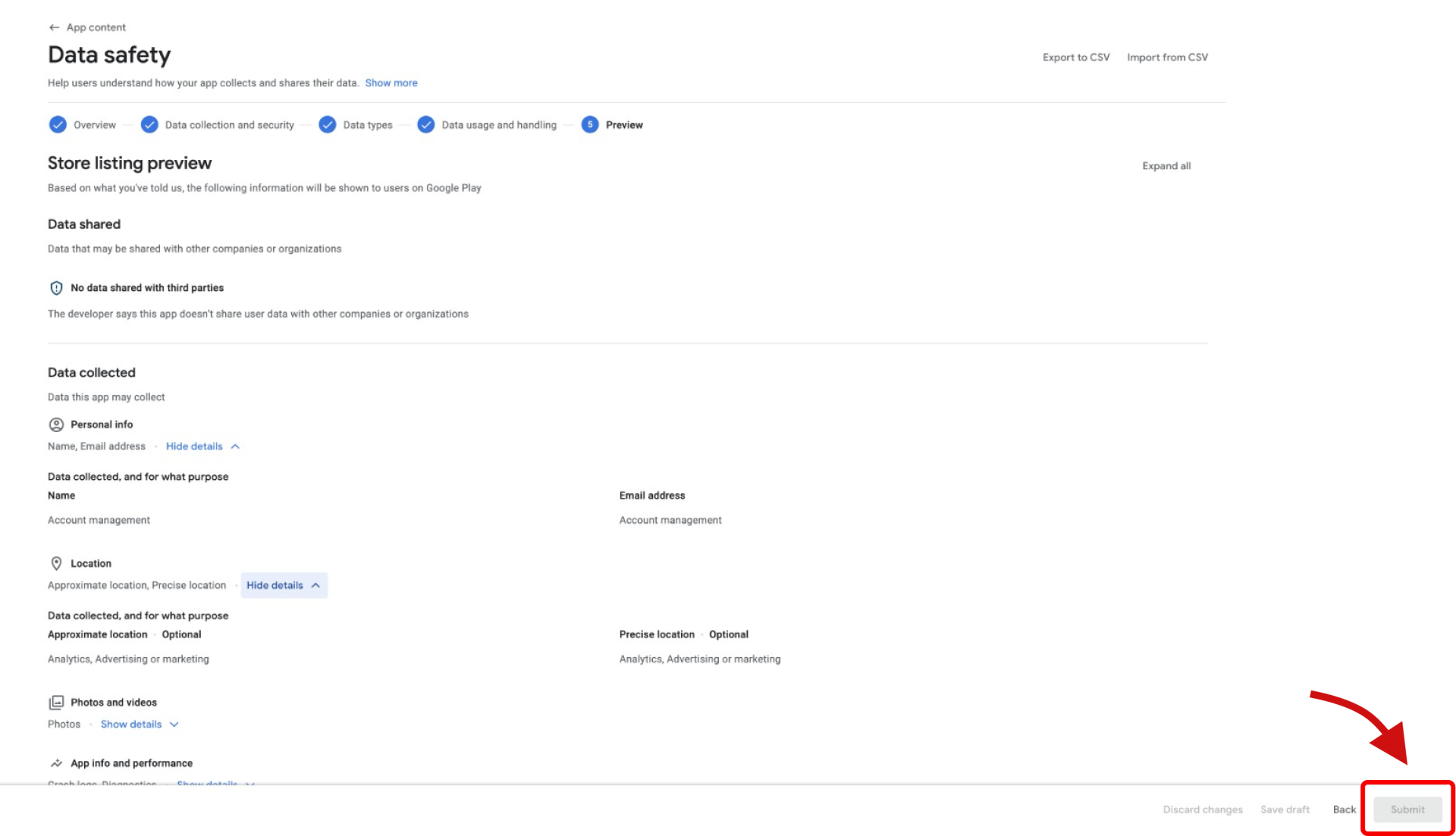
|
← Previous Section | Next Section → |
| Creating Application (APK) and Downloading | Frequently Asked Questions |

